EyeCam
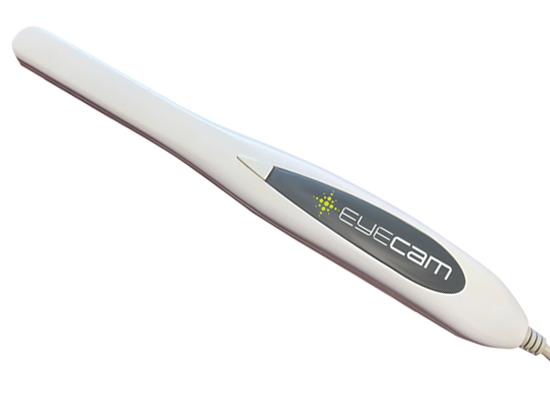
Capture high-impact photos quickly and easily with this economically priced intraoral camera. EyeCam utilizes a fixed-focus lens and bright LED illumination to take crystal clear pictures. Intraoral cameras are widely recognized for their benefits toward improving patient communication and case acceptance.
EC0001 • EyeCam ($279.95)
Included with the camera: 50 Protective Sleeves, Button Capture Software License, Technical Support, 30 Day Money Back Guarantee, 1 Year Warranty & Instructions
FREE Protection Plan on every EyeCam purchased.
-
If your EyeCam becomes inoperable or suffers non-warranty damage within the first year of ownership, you can replace it for $150.00.*
-
If your EyeCam becomes inoperable or suffers damage within the second year of ownership, you can replace it for $200.00.*
*Must return the inoperable or broken unit to receive Protection Plan replacement price.
EC0002 • EyeCam Protective Sleeves 500/box ($129.95)
EyeCam Intraoral Camera Driver Download Instructions & Technical Support














